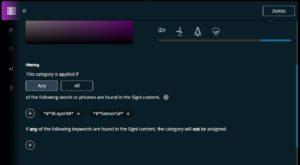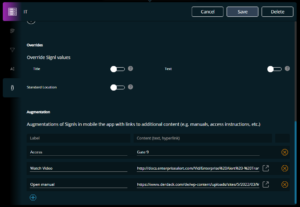Our second May update brings partial word matching for category keywords (wildcards), content enrichments for Signls via categories, and an improved zoom level toggle in the duty scheduler. All the details are in this blog article.
Fragment search
It is now also possible to perform a category assignment for incoming events based on partial word matches instead of complete words. Technical systems and IoT sensors often submit events as one “cryptic” and continuous data string, rendering a search for space-enclosed keywords impossible. That is why we’ve now added sub-string/fragment search.
If for example your event contains this text A#US-1-Sensor5#Layer9#0#CC# and you want to assign a category when Sensor5 or Layer9 are affected, simply add two keywords in the category in the following form:
*#*Sensor5#* and *#*#Layer9#*
You can now use wildcards (*) in the keywords to reference any unspecific characters in the event text.
Escape the * (wildcard) with a preceding \ if your word should contain the asterisk itself.
It’s also possible to only search in specific parameters by preceding the text with the parameter name followed by a white space. Examples:
- ‘Converter*’ will match ‘Converter’ but also ‘ConverterNorth’
- ‘Converter\*’ will only match ‘Converter*’
- ‘Severity *Critical’ will match ‘Critical’ and ‘SuperCritical’ if present in the event parameter named ‘Severity’
Category enrichments
You can now add text fields and hyperlinks to categories which will then be added to a Signl when the category is used. This allows for the enrichment of Signls with operating instructions, maintenance checklists, manuals, or other information. A link will be displayed in the mobile app as an external document or shortcut to open.
Zooming optimization in the duty scheduler
If you have scheduled a shift and then change the zoom level, e.g. to refine its length, from now on you will always end up at the end of the shift you have just created. This way you stay in context and can continue scheduling where you left off.
As always, we wish you happy exploring 😊