Our October update brings you AI-based summaries of alarm details. This makes complex or technical content much easier to understand in a matter of seconds. In addition, there is now also a comprehensive audit log, which always logs changes made to the system in a comprehensible manner. As always, you can find all the details in this blog article.
AI-based summary of alarm details
You can now display an AI-based brief summary of a Signl. This makes it much easier to understand and evaluate complex or technical content in incident situations.
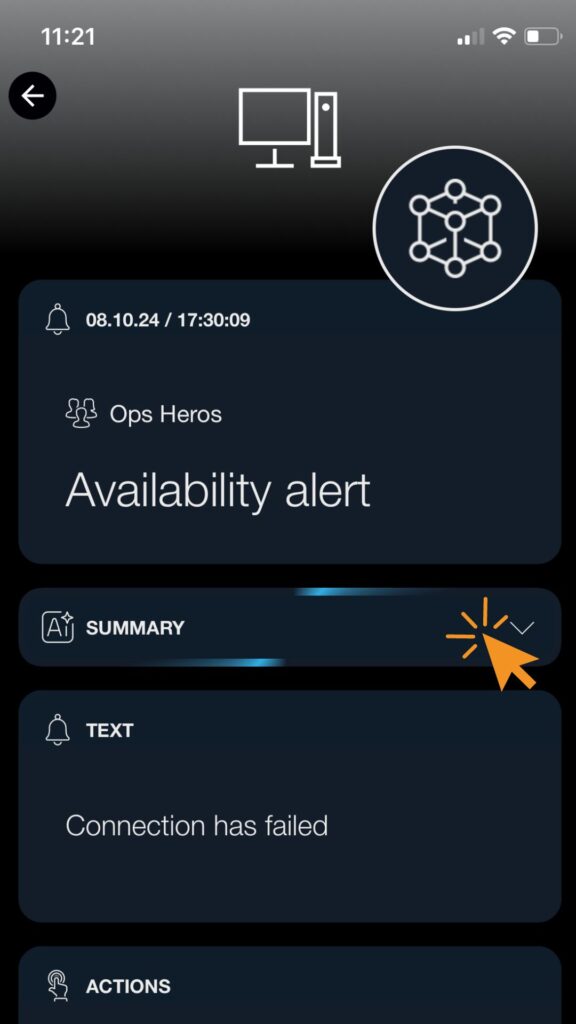
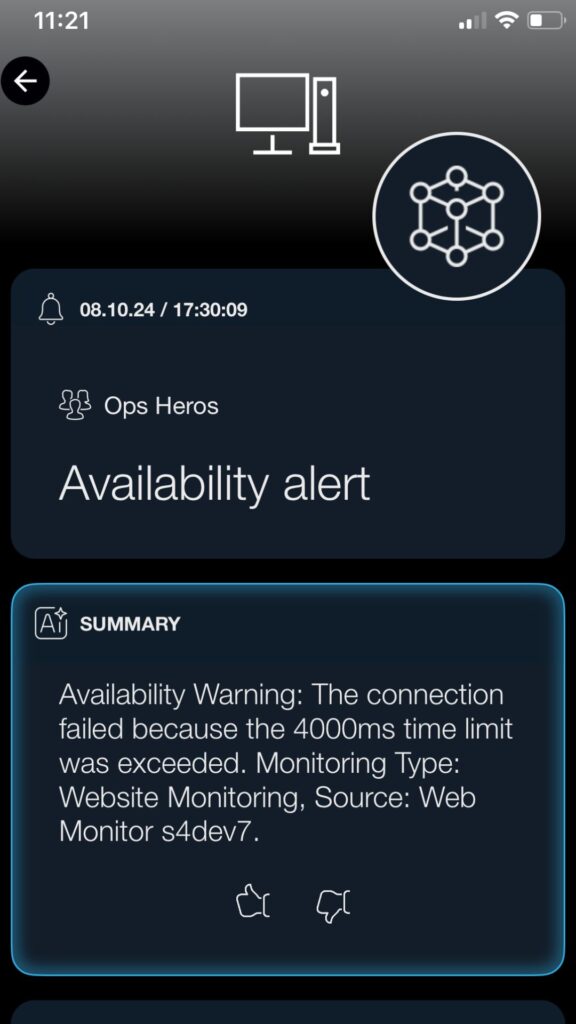
How can the AI function be used?
First of all, you need our “Optimize” or “Maximize” plan to be able to use the AI summaries. In the web portal under “Settings” you can enable or disable the AI function. It is enabled by default.
A new “Summary” panel is displayed for each new Signl. In the web portal, all you need to do is click on the link; in the app, the AI summary is retrieved when you tap on the panel. As soon as someone has retrieved a summary for the respective Signl, it is permanently displayed for every user for this Signl.
The Like buttons can be used to indicate whether the summary was helpful or not. This information is not used to train the AI model, but is only evaluated by our product development department.
How is the AI-based summary generated?
The summary is generated using all signl details such as title, text and parameter values. However, very long texts are truncated after a maximum length.
Each user always receives summaries in their own language. In the web portal, this is therefore the respective browser language or the portal language set in the user profile. In the mobile app, the summary is retrieved in the language of the operating system by default, but the user can specify the AI language individually in the settings.
How many AI summaries can I create?
In the “Optimize” plan, each user can retrieve up to 10 summaries per hour, in the “Maximize” plan it is 15 retrievals. Depending on the alarm data, it may also not be possible to retrieve the summary, e.g. because the content has been filtered.
Which data is transferred where?
Our generative AI model runs in the same data center as SIGNL4 itself. Each summary is always generated anew as an individual query, with explicitly no re-training or fine-tuning of the model, so that the data always remains isolated and protected.
Track changes with the new audit logs
In our “Maximize” plan there is now a new audit log in the web portal. It contains logs of all changes in your SIGNL4 account. This allows administrators to always be able to track changes. This transparency is particularly important for information security.
The logs themselves are divided into different event categories, which can be filtered individually. It is also possible to filter at team level, by time and also by text fragments. Affected entities can be opened in seconds via the link.
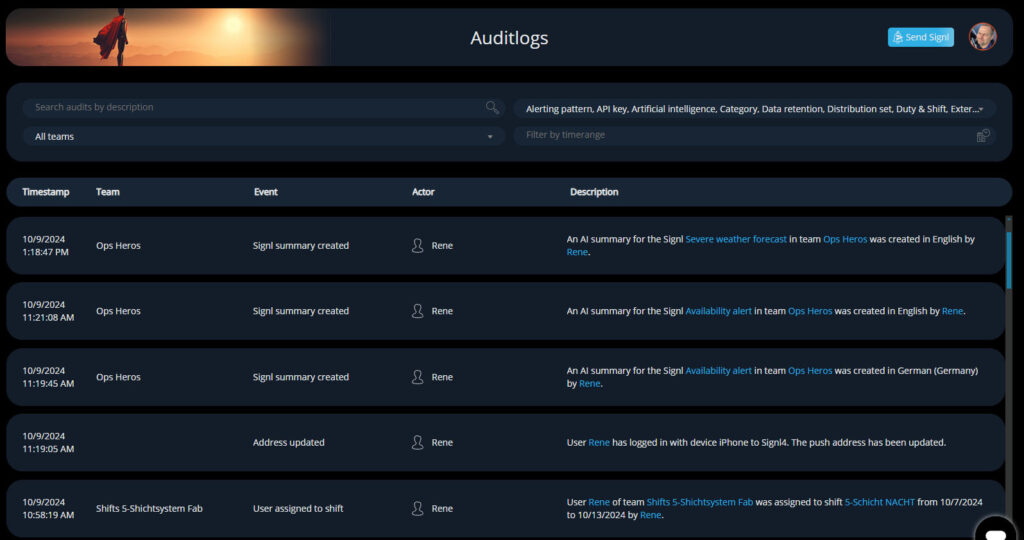
We hope you enjoy discovering our new features! 🙂


