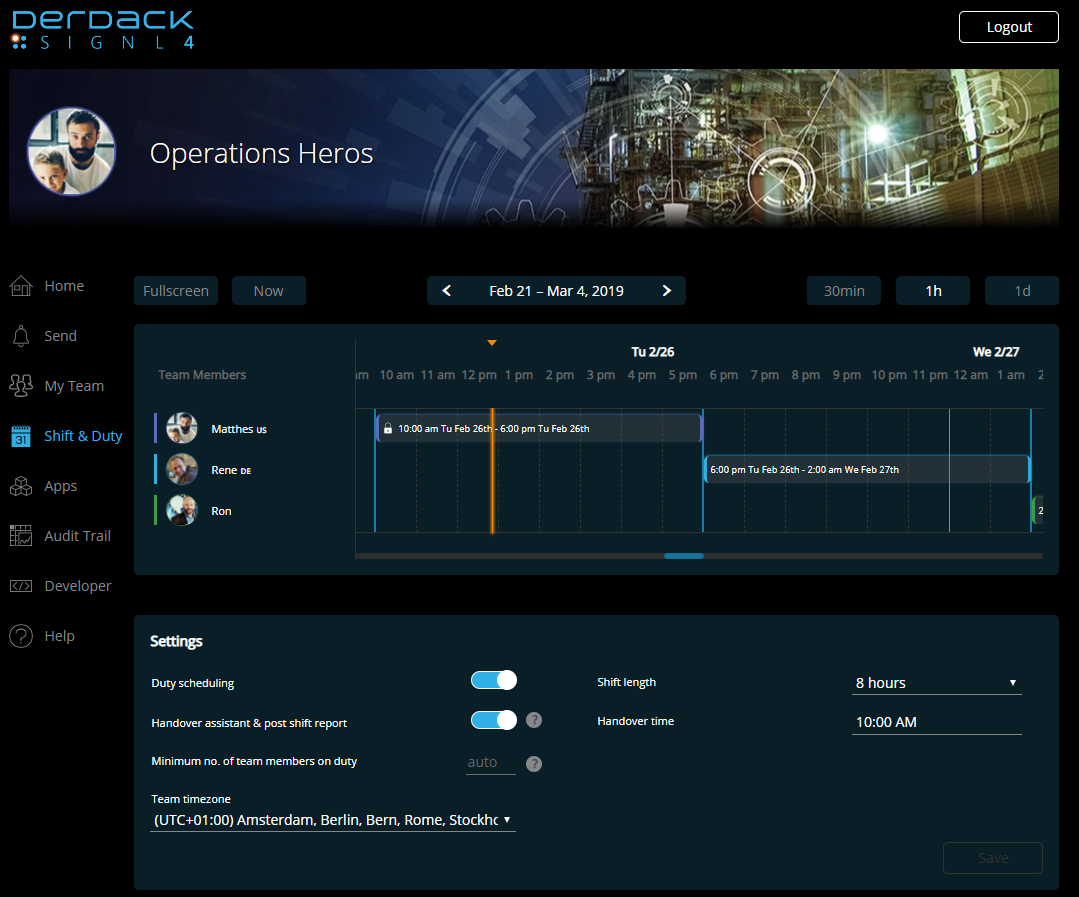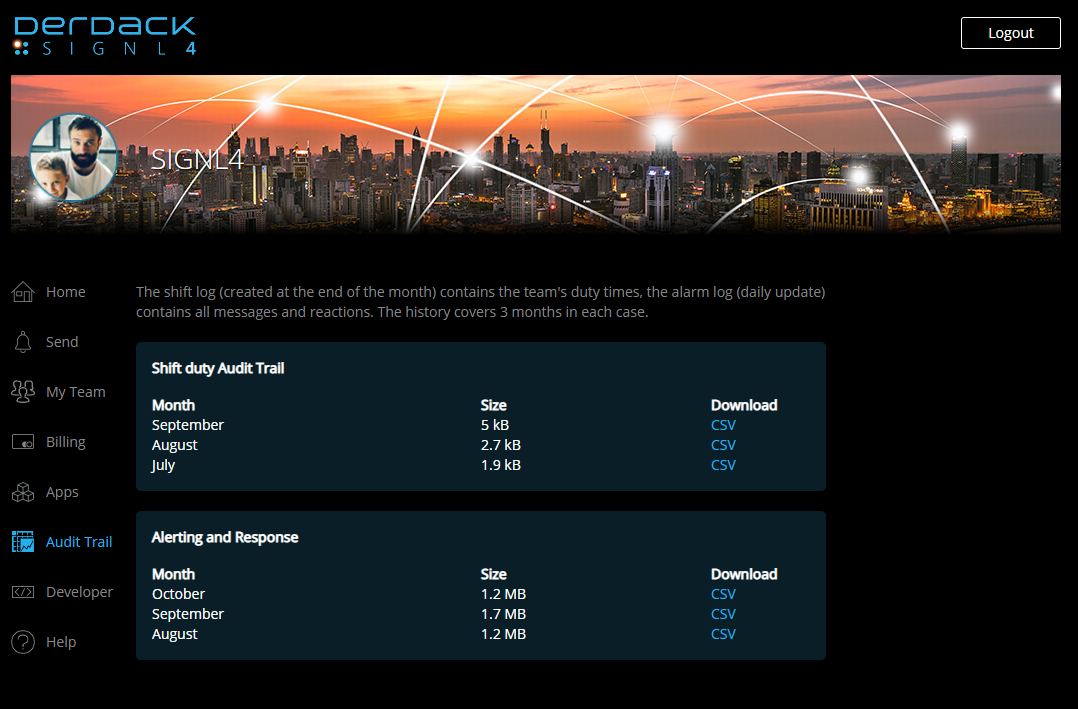The February 2019 update brings the long anticipated duty and shift scheduling. It further improves SIGNL4’s capabilities of delivering the right information to the right people at the right time.
Shift Scheduling Basics
Shift scheduling in SIGNL4 is done through the account/team management portal. It works with any browser and provides an enormous flexibility. You can basically plan any duty or shift down to a granularity of 30 mins. And you do that with a few mouse-clicks, can move around duties by drag&drop and plan multiple team members for the same time.
Complementing the existing ad-hoc mechanism to go on and off duty, shift scheduling of SIGNL4 will automatically set the status of team members to ‘on duty’ or ‘off duty’ when their scheduled duty slot has started or ended. Being a base principle of SIGNL, new alerts will then automatically be routed (notified!) to staff ‘on duty’ and escalated to staff checked in as ‘manager’ if a configurable response is exceeded.
Feature overview
Here is a list of new features:
- Schedule shifts and duties ahead from your browser
- Full screen view and 3 zoom levels for great usability
- Automated punch in/out of team members based on the team’s schedule
- Schedule multiple people for the same shift
- Total planning flexibility including overlapping schedules/time slots
- Granularity of 30 mins
- Display of next shift start and shift end in the mobile app
- Handover assistant to display shift patterns in the scheduler
- Automated post-shift reports if handover assistant is switched on
- Past shifts are locked for audit reasons
- Minimum staffing level enabled based on the number of scheduled team members
- Time zone support
How shift scheduling works
To schedule a shift or on-call duty, make sure the ‘Duty Scheduling’ is enabled (see above) and then simply click (and drag the length) in the calendar control within the appropriate row of the team member you wish to schedule. By clicking and holding the edge of a slot, you can adjust the slots length by dragging it. To delete a scheduled shift, right right on the slot and press ‘Delete’.
PS: Please note that previous or shifts which have already begun cannot be altered for auditing reasons.
Scheduling scenarios and shift patterns
With the built-in unlimited flexibility you can actually schedule any shift pattern. Let it be a typical rotation with a 6, 8 or 12 hours shift lengths as you find it in 24/7 manufacturing or healthcare. Or a typical on-call duty covering 7 or even 14 days in a row. For such on-call duty you could also plan for the 9×5 segment not being part of the duty. Simply by placing time slots during the times when alerts shall be notified. In those cases, the ‘handover assistent’ switch will display an according shift pattern (blue lines) in the calendar control.
But of course as you can schedule shifts and duty slots with a granularity of 30 minutes, any type of pattern or ‘free-fly’ scheduling is possible with SIGNL4.
PS. And of course, we are working on some additional features that will make scheduling even more convenient.
Stand-ins
A common scenario in duty/shift scheduling are stand-ins. This happens when a team member on duty has a sudden unavailability, e.g. due to a personal emergency. So, he needs to look for a stand-in, usually a befriended colleague. This can easily be accomodated with SIGNL4. First, he needs to contact the colleague using the SIGNL4 built-in contact options. He can also use the manual alert capabilites of the mobile app. The colleague who wants to act as a stand-in, simply goes on duty by a single tap on his profile picture on the apps dashboard. Once the stand-in is on duty, the previous on duty engineer can go off duty by also tapping his profile picture. It has to happen in the sequence to accommodate for the minimum staffing level monitoring which is automatically activated if at least one person is scheduled for duty.
Logging of hours on duty
SIGNL4 has a built-in mechanism to log duty hours based on the duty status of team members. The clock is ‘ticking’, the moment someone goes ‘on duty’. All hours are logged in downloadable CSV files. It is important to understand that though shifts and duties can be scheduled, only actual hours spent on duty are logged. So, in above stand-in scenario, duty hours would be logged for the stand-in and not for ‘outgoing’ person, for as long as the replacement is taking place. Also, if a team member goes on duty ‘ad-hoc’, his or her hours on duty will get logged, too.
Post-shift reports
If the ‘handover assistant’ switch is enabled, SIGNL4 will send a post-shift report upon each shift hand-off. This includes all alerts occurred during the shift as well as reponse/ownership and resolution details. The post-shift report is sent to all incoming team members, i.e. they receive a report on what happend during the previous shift. Managers on duty will also receive the post report if they are on duty at the beginning of the new shift/duty.
Important advice
- Make sure you update the mobile app to the latest version (1.7 or higher) for display of upcoming duty
- To test shift scheduling, you need to either be in the 30-days trial period or on the ‘Optimize’ or ‘Maximize’ subscription plan
- Make sure the ‘Duty scheduling’ switch is enabled under the settings on the ‘Duty & Shift’ tab. When it is enabled, the calendar control is displayed.
- If you have already tested SIGNL4 in the past and your trial has expired, you are now on the free ‘Starter’ plan which does not include shift scheduling. We therefore recommended to cancel your current subscription and to sign up again with a different email address. You can also simply log out of the mobile app and register with a different email address.