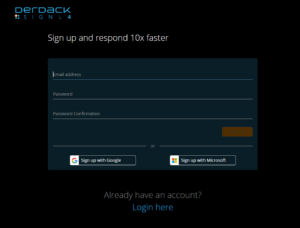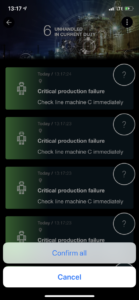The May 2019 Update introduces web sign-up and some great, long-awaited mobile app enhancements!
Mobile App: Multi-Alert Confirmation and Resolution
We have added the capability to confirm and resolve multiple alert signls at once. Simply tap the new 3-dot-button on the top right and select “Confirm all” / “Resolve all”. Please keep in mind that these are asynchronous operations which may take some time to complete.
In case you have the ‘single-ack’ option not enables, only team members with manager status can resolve alerts that have not been confirmed by all required team members.
Mobile App: Response Metrics
We have added response metrics to the mobile app. When you open an alert signl, you will now see the clock is ticking! After confirmation/resolution, the stopwatch stops and shows the time it took to confirm and resolve this particular alert. This helps with performance measurements and SLA tracking. Stay tuned for more to come!

Attention – this updates requires a re-login to the mobile app
Please not that you’ll be logged out of the mobile app and have to login again after the app update for technical reasons. In case you have forgotten your SIGNL4 account password, please use the password reset link on the login page.
Please, note that this does not cause any lost push messages or change of duty status.
Web Signup
We have added the ability to sign-up to SIGNL4 directly from the web page at https://account.signl4.com/manage/account/signup.
The process includes following steps:
- Enter your email address and select a password
- Click sign-up to receive an email with an activation link
- Open the activation link
- Login in to SIGNL4 with your email address and your password here: https://account.signl4.com/manage