On-Call Scheduling
SIGNL4 provides a comprehensive digital solution including on-call-scheduling. With SIGNL4, you can schedule your on-call times, shifts and duties with just a few mouse clicks and in no time at all. Instead of using Excel spreadsheets, you can conveniently and transparently plan your shifts and on-call duties in your web browser. A copy mode makes it easy to duplicate weeks or months based on your needs. Easy-to-use templates make duty scheduling a breeze.

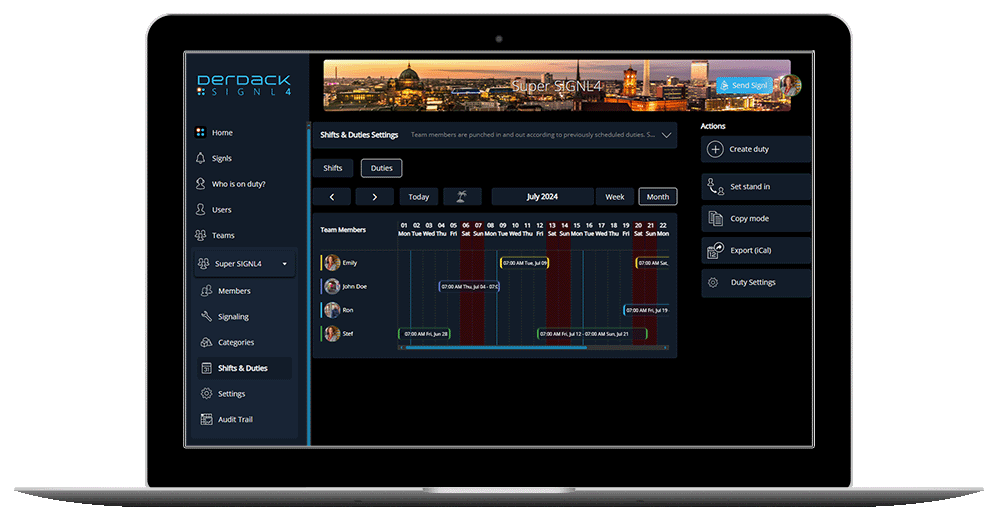
Just a few mouse clicks. Everything digital.
Duty Scheduling
With SIGNL4, scheduling on-call duties and shifts becomes extremely convenient and simple.
- Centrally schedule on-call duties and shifts in your web browser for all your teams
- Work with schedule templates, reducing scheduling to ‘drag & drop’ people into a given time slot
- Schedule multiple people for the same shift
- Total planning flexibility including overlapping schedules/time slots
- Granularity of 1 min in scheduling
- Time zone support
- Copy mode to replicate existing rotations/schedules
Who is on call?
Instant Visibility
Another advantage of digital scheduling is the instant availability of always up-to-date information about who is on duty for which team or subject.
- Cross-team “Who is on duty” dashboard with real-time, digital information
- Shareable duty board, e.g. to display duty information in your SOC/NOC
- Who is on duty access from the mobile app
- Privacy control, e.g. to hide teams or personal phone numbers from duty board
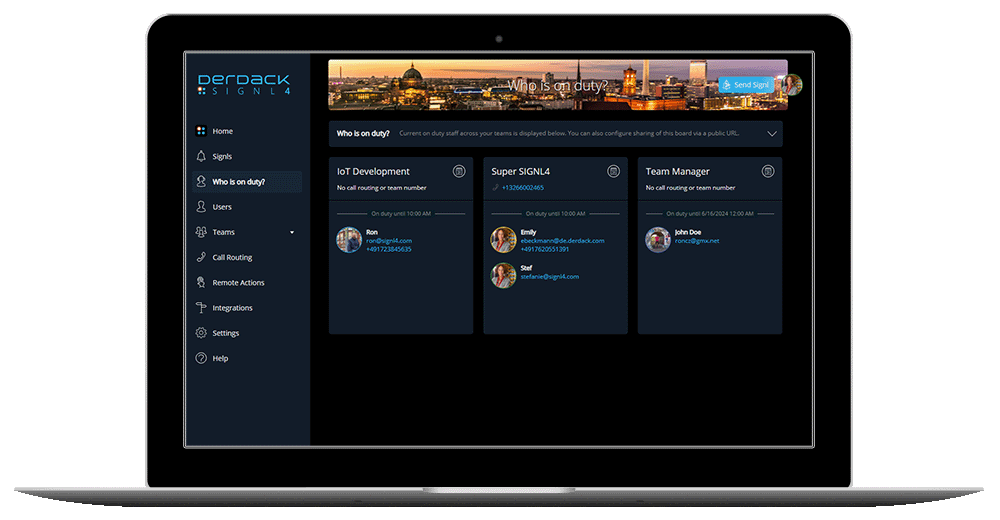
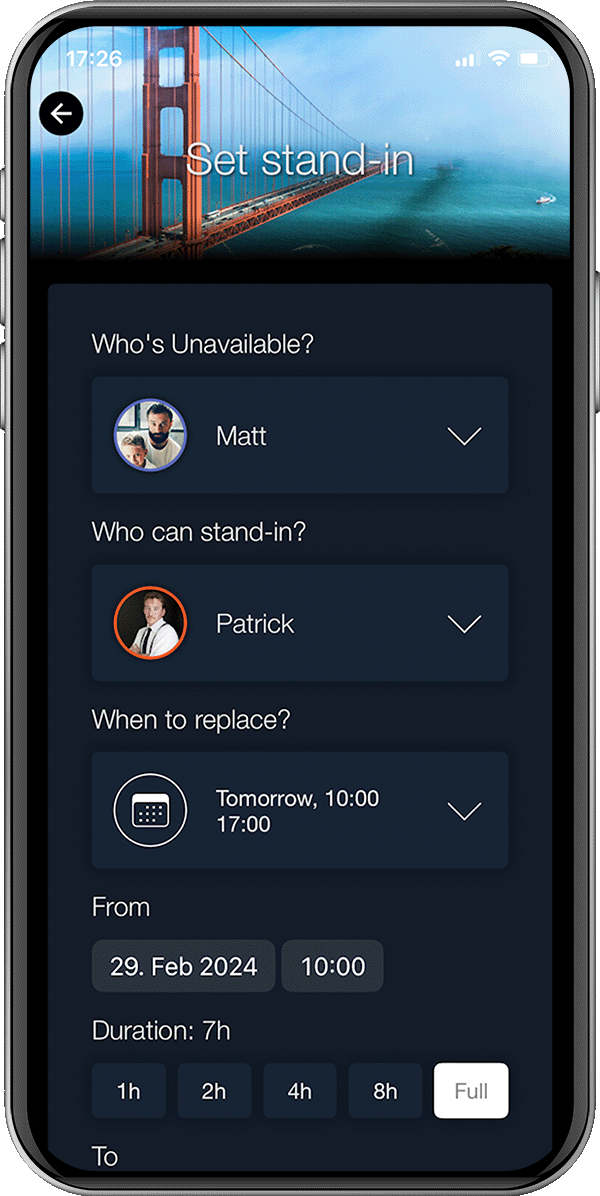
Anywhere On-Call Scheduling
Shift Handover and Stand-ins
SIGNL4 provides a broad set of features to cater for all those peculiar situations you encounter in on-call scenarios, especially the need to urgent re-scheduling.
- Mobile push reminders for upcoming duties and shifts
- Automated punch in/out of team members based on the team’s schedule
- Simple stand-ins by punching in/out from within the mobile app
- Handover assistant to display shift patterns in the scheduler
- Set/request your stand-in directly from the mobile app, designed for ad-hoc changes
Reports and Audit Trails
Reporting and Audit Trail for On-Call Scheduling
Digital on-call scheduling comes with an audit trail of all actions and data around your on-call services, including hours spent on duty per team members, alert received during on-call duty and much more:
- Automated post-shift reports by email including all alert details
- Past shifts are locked for audit reasons
- Minimum staffing level enabled based on the number of scheduled team members
- Download of CSV files with all monthly duty records
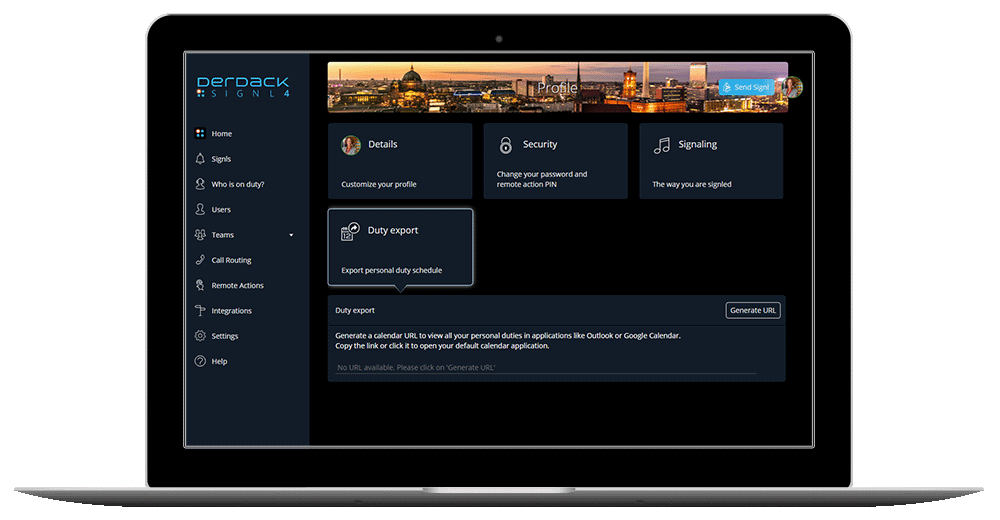
Next Steps
Learn more and start your free 30-days trial of SIGNL4 On-Call Scheduling
Summary
SIGNL4 provides a digital solution for on-call, shift and duty scheduling, enabling centralized planning of duties and shifts, real-time visibility of on-duty staff, and mobile access to schedules. It includes automated reminders, handover assistance, shift reports, and ensures audit compliance. SIGNL4 supports overlapping schedules, multiple personnel per shift, and time zone considerations, improving transparency, accountability, and responsiveness for on-call teams.
On-Call Scheduling that makes a difference
Modern on-call scheduling isn’t just about filling on-call shifts – it’s about empowering your team, improving responsiveness, and ensuring service continuity under any circumstances.
How Modern On-Call Scheduling Works
Effective on-call scheduling adapts to your team’s unique needs and individual preferences without adding extra planning time. Its functionality is designed to:
- Save Time & Resources: Streamline scheduling so that your team spends less time planning and more time responding.
- Improve Responsiveness: Ensure that the right person is notified automatically, minimizing downtime during critical incidents — especially during on-call hours and at night and at the weekend.
- Enhance Service Continuity: Provide a reliable, flexible system that keeps operations running smoothly even during emergencies.
Keeping Pace with Dynamic Demands
In real-world environments, on-call shifts rarely follow a predictable pattern. Last-minute absences, unexpected incidents, or after-hours emergencies demand a flexible schedule that can be updated instantly. Modern platforms like SIGNL4 allow for real-time schedule adjustments and automated notifications, ensuring someone is always ready to respond without disrupting service.
Supporting Complex Rotation Models
Many organizations use multi-layered rotation systems to distribute on-call duties fairly. Modern scheduling platforms simplify these complex rotations by offering clear visibility across teams. This transparency minimizes misunderstandings, especially during high-stress scenarios when it’s critical to know exactly who is in charge.
Built for Flexible Schedules
Industries such as IT, field service, manufacturing, or hospitality rarely operate on a 9-to-5 schedule. Instead, they rely on 24/7 availability, often covered via on-call shifts and sometimes adding ad hoc assignments.
Modern on-call scheduling tools, like SIGNL4, offer flexible scheduling, temporary overrides, and instant reassignments via mobile or web—keeping pace with your team’s and the world’s ever-changing demands.
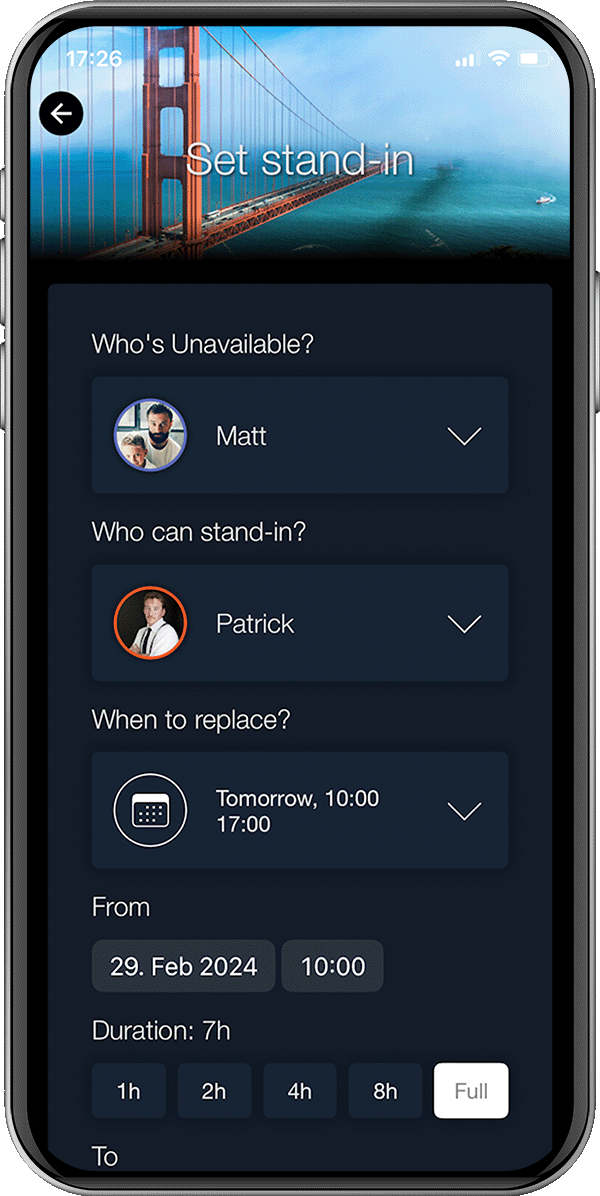
Empowering Employees and Preventing Burnout
An effective on-call scheduling system puts employees in control of their on-call shifts. It allows for seamless swaps and provides clear visibility into upcoming responsibilities. This not only reduces stress and fatigue but also fosters a sense of ownership and employee engagement—key factors in preventing burnout.
Strengthening Customer Trust
Consistent, timely responses are vital to maintaining customer trust. By ensuring that the right person is always available – day or night – modern on-call scheduling tools help resolve issues faster, reduce escalations, and build a reputation for reliability, especially after-hours.
Conclusion: Effective On-Call Scheduling ensures Fast and Reliable Incident Management
Modern on-call scheduling is more than just another tool —it’s a strategic advantage. From smarter rotation planning and flexible scheduling to better employee engagement and improved service continuity, solutions like SIGNL4 empower your team to respond agilely to real-world challenges, ensuring your business stays secure and customers remain confident.
For more tips on on-call scheduling, keep reading.
The Benefits of On-Call Scheduling Software:
Why It Surpasses Traditional Procedures and Practices
In the modern workplace, efficient scheduling is critical, especially for industries that rely on on-call employees such as healthcare, IT support, and emergency services. While traditional scheduling methods, such as spreadsheets and manual coordination, were once the norm, they have numerous drawbacks.
On-call scheduling software offers a streamlined, reliable, and superior alternative. Let’s explore the key benefits of on-call scheduling software and why it outperforms classic scheduling procedures and practices.
1. Enhanced Efficiency and Time Savings
Traditional scheduling methods often require significant time and effort to coordinate duties and shifts, manage last-minute changes, and communicate with staff. On-call duty scheduling software automates these tasks, drastically reducing the administrative burden.
Features such as drag-and-drop scheduling, automated notifications, and real-time updates enable managers to allocate shifts in minutes rather than hours. This efficiency frees up valuable time for more strategic tasks, boosting overall productivity.
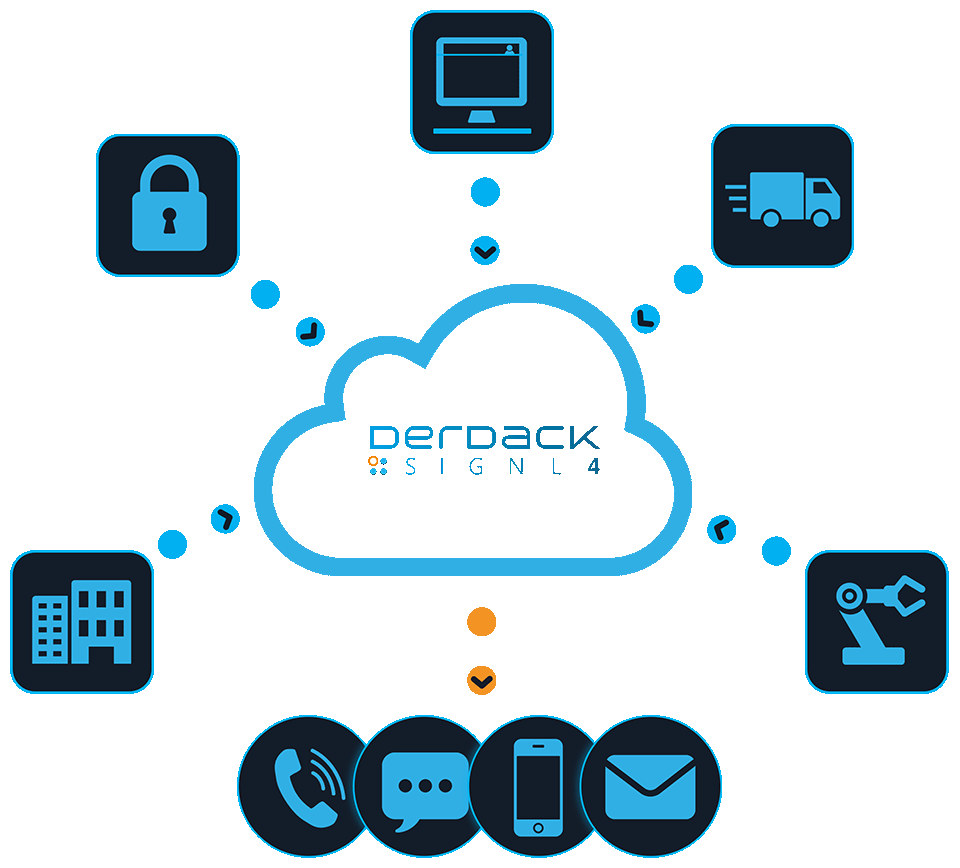
2. Improved Communication
Manual scheduling often relies on phone calls, emails, or text messages to notify employees of their shifts or changes. This process is prone to delays and miscommunication.
On-call scheduling software centralizes communication by providing instant notifications through the platform. Employees can receive alerts via email, SMS, or app notifications, ensuring everyone stays informed in real-time. This reduces confusion and minimizes the risk of missed shifts.
3. Greater Flexibility and Adaptability
Traditional duty scheduling methods struggle to adapt quickly to these situations, especially outside regular business hours, often leading to gaps in coverage or employee dissatisfaction.
On-call and duty scheduling software offers real-time adjustments, allowing managers to quickly fill open shifts, reassign duties, or manage team availability. Some platforms even use AI-powered algorithms to recommend optimal solutions based on employee availability and skillsets.
4. Driven by Employee Preferences
A well-organized and transparent duty scheduling system directly impacts employee morale. Traditional methods can create frustration when shifts are miscommunicated or scheduling conflicts arise.
On-call scheduling software empowers employees by offering features like self-service duty and shift management, preference settings, and availability tracking. These tools give employees more control over their duty schedules, leading to increased job satisfaction and reduced turnover.
5. Accurate Record-Keeping and Compliance
Maintaining accurate records of shifts, overtime, and employee availability is crucial for compliance with labor laws and internal policies. Manual record-keeping is prone to errors and can be challenging to audit.
Duty scheduling software automates record-keeping, ensuring data accuracy and easy access to historical records. This feature simplifies compliance reporting and reduces the risk of legal complications.
6. Cost Savings
While there is an upfront investment in on-call scheduling software, the long-term cost savings are substantial. Reduced administrative overhead, fewer scheduling errors, and improved workforce efficiency translate to significant savings over time. Additionally, better duty scheduling reduces the likelihood of costly overtime or staffing shortages.
7. Analytics and Insights
Traditional scheduling methods provide little visibility into patterns or inefficiencies. On-call scheduling software includes analytics tools that offer valuable insights into workforce trends, such as peak demand times, employee performance, and overtime costs.
These insights enable data-driven decision-making, helping businesses optimize staffing levels, improve resource allocation, and plan for the future.
Conclusion: A Smart Choice for Streamlined On-Call Management in Modern Businesses
On-call scheduling software is a game-changer for industries that require reliable, flexible, and efficient workforce management. By automating time-consuming tasks, improving communication, and empowering employees, this technology addresses the limitations of traditional duty scheduling methods.
With benefits like cost savings, enhanced compliance, and actionable insights, adopting oncall scheduling software is a smart investment for businesses looking to stay competitive in a fast-paced world.
