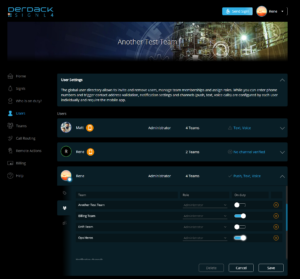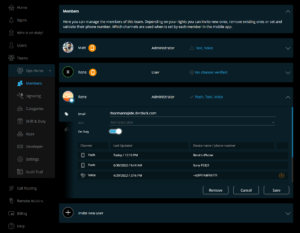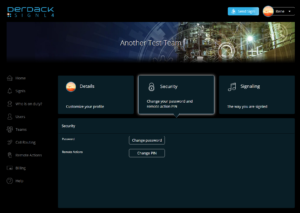Our August update now allows administrators and team administrators to change the service status of other users in the portal.
We also made service settings more granular and e.g. introduced the ability to turn off certain push messages when colleagues’ service statuses change. We have also revised the way of changing personal password or remote action PIN in the portal. All details are available in this article.
Change duty status of colleagues in the portal
Administrators and team administrators can now put individual colleagues on or off duty in the web portal. This can be enormously helpful if the respective colleague has forgotten to do this himself or is no longer able to do so, for example, if he became ill.
Administrators simply open the user overview and open the corresponding user. In the table of team memberships there is now a new button for the service status of the user in the respective team.
Team administrators can subscribe or put their users on or off duty in the menu of the respective team under “Members” via a switch in the user details.
Enhanced duty settings
We have improved the settings around duty scheduling. As a result, it is now e.g. possible to turn off certain notifications around duty events, while still being able to receive the post shift report as an email.
Previously there was only the possibility to activate the handover assistant. A shift report via email was only possible when the handover assistant was enabled, but now it can be turned on or off individually. The same applies for our one click scheduling, which spans all created duties in the calendar automatically to the next handover time. This setting can now also be made independently of the handover assistant.
In addition, it is now possible to deactivate notifications that were sent via smartphone push to all colleagues when someone had punched in or out. We have introduced an additional switch for this purpose.
Those who had activated the handover assistant only for the post shift report and do not need any handover notifications at all due to manual duty scheduling can now also deactivate the handover assistant individually.
Important: The duty reminder push notifications plus the notifications about duty start and end are still a fixed part of the duty scheduling functionality and cannot be deactivated.
Improved password update
The password update in the portal has been slightly revised and is now also clearly separated from setting your own remote action PIN.
Under My ‘Profile -> Security‘ you can now use 2 extra buttons to either change your SIGNL4 login password or set your remote action PIN, which must be entered before performing remote actions in the app.
Happy exploring 😊