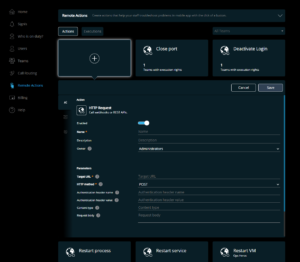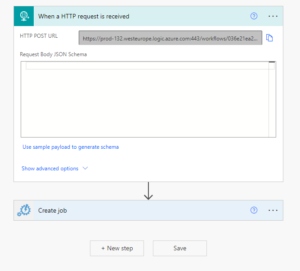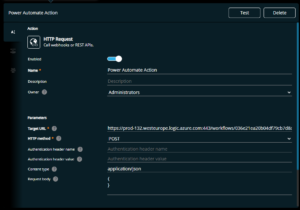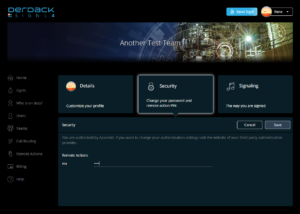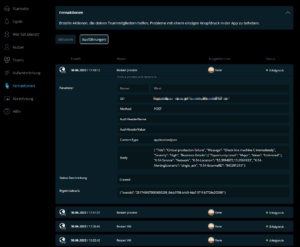Our July update ships a very powerful new feature – remote actions. Remote actions are available for execution – once configured – in the SIGNL4 mobile app and allow you to quickly perform remediation actions without having to fire up a notebook and VPN or without using a desktop PC. So, genuine anywhere remediation comes true. As always, you can find all the details in this blog article.
What are remote actions?
Remote actions are all kinds of automated actions or workflows (scripts, runbooks, etc.) that are made available through the SIGNL4 app. The logic of the action itself is implemented within a dedicated third-party automation tool (e.g. Azure Automation, Microsoft Power Automate, Zapier, etc.). SIGNL4 becomes the mobile front-end for execution in the context of an incident alert. SIGNL4 usually links to external automation workflows through a webhook call. Such webhook call is configured in SIGNL4 with all its parameters. So, SIGNL4 remote actions encapsulate as many settings as possible. They can be triggered from the detail view of an alert. Remediation actions become a simple single tap and hence available at your fingertip.
Creating and managing remote actions
In the SIGNL4 web portal there is a new menu item “Remote Actions” available for SIGNL4 administrators and team administrators. A click on the ‘plus’ tile allows for the creation of new remote actions:
- In the upper area the owner is defined. Owners can be either limited to all SIGNL4 global administrators or can additionally include team administrators of a certain team. In the latter case, team admins can then also manage and configure the action. If you are creating a remote action as a team admin, you can only select your team to be the owner of it, not other teams.
- In the “Parameters” section the webhook call to the 3rd party automation tool needs to be configured. Supported HTTP methods are GET and POST, the content type and the request body can be freely defined, as well as the name and value of a header with authorization information (such as an API key).
- In the bottom area, you can grant (additional) teams rights to execute the remote action. If a remote action is owned by a team, this team is automatically granted execution rights. If you are in the role of a global administrator, it is important to select a team here because otherwise your remote action is not visible and executable for anyone.
Here is an example of a remote action that triggers a Power Automate flow. The flow in this example does not expect authentication and is simply started via HTTP POST. The content type of the request is “application/json” and the body is simply an empty object. After saving, the execution can be tested via the test button:
Action execution
Before SIGNL4 users can execute remote actions, they must assign themselves a remote action PIN. This PIN is additional security layer preventing accidental execution or misuse. Users need to set their remote action PIN in in the web portal. Simply open the personal menu at the top right and navigate to the “Security” section:
Once remote actions are configured and users have set their PIN, remote actions are visible and ready for execution in the mobile app. Open details of a SIGNL4 tap the “React” button.
Track executions
All remote action executions can be traced in the web portal under “Remote Actions” on the “Executions” tab. An entry shows the execution status and execution result. Results include the body of the HTTP response to the executed web request. Depending on how the logics are structured in the third-party system, return values might be available and are shown here. Each entry also lists the name of the user who performed the action for revision purposes.
Provisioning of remote actions in hybrid setups
For hybrid setups with Derdack Enterprise Alert as edge proxy, existing on-premises remote actions can be synchronized to connected SIGNL4 teams. The synchronization is done via the Cloud Bridge component which allows to select the remote actions that should be made available for a given SIGNL4 team. These on-premises actions can then be executed after PIN entry via the SIGNL4 app.
Which commercial plans include remote actions?
The new remote actions are fully available starting with our Optimize plan.
As always we which you happy exploring 😊