Our May update includes a newly revamped shift scheduling for your SIGNL4 teams. It is now much easier to run your shift model in SIGNL4 and schedule team members into shifts. It also includes a new calendar view and a fundamental revision of our substitute function for the scheduled colleagues on duty.
All details are as always available in this blog article.
New: Shifts
The Shifts and Duties section in the Web Portal has been refactored, adding the new entity “Shift”. Shifts can be seen as templates for rhythmically recurring duties.
Duties themselves can also still be entered individually as usual, but do not follow any specific rotation or change rhythm and are not subject to any time restrictions.
This brings a high degree of flexibility, but in the past (without the new shifts), often meant extra work when entering recurring duties, especially in more complex shift systems like a 3-shift system, for example, consisting of morning, day, and night shifts in a production team on the shop floor.
Such scenarios can now be managed much more easily with the new shifts. It is only necessary once to store the individual shifts like morning, day, and night shifts with their coverage times and the change interval in the team. After that, assigning one or more employees to a specific shift is done by drag & drop in the calendar. The individual duties resulting from these assignments are then automatically scheduled over into the duties calendar (tab “Duties”).
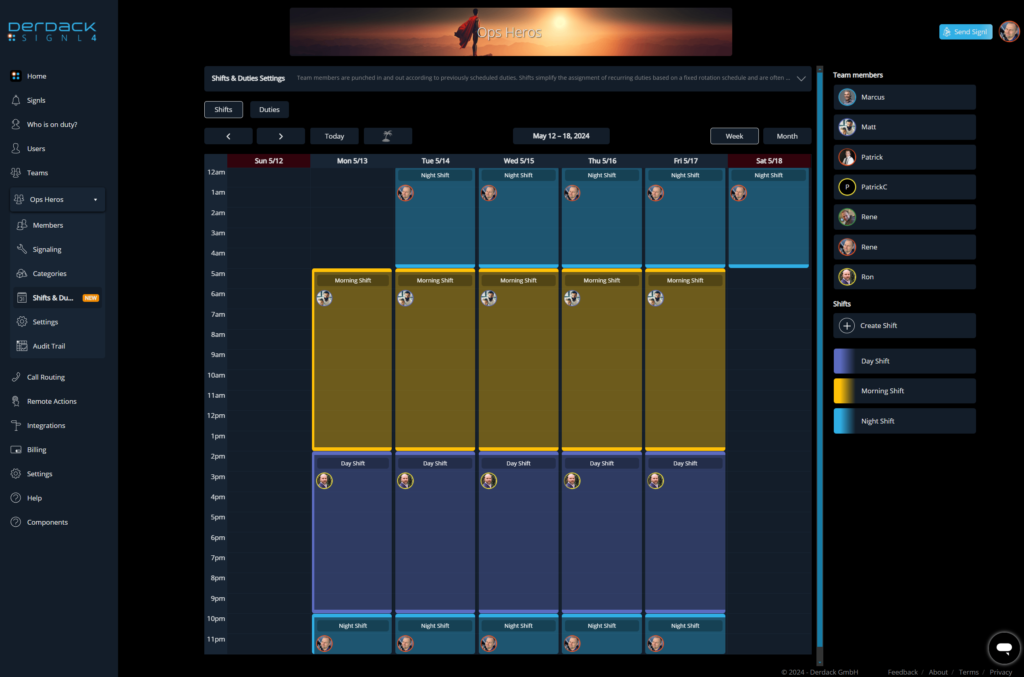
At the same time, ad-hoc duties can still be entered in the duty calendar, e.g., if sudden changes occur.
In the following example of the duty calendar, automatically scheduled duties from the morning, late, and night shifts are shown. Additionally, a duty in the day shift was entered for Marcus only for Monday due to a short-term material delivery, which normally according to its configuration is only staffed with one employee and only changes its staffing once a week on Mondays.
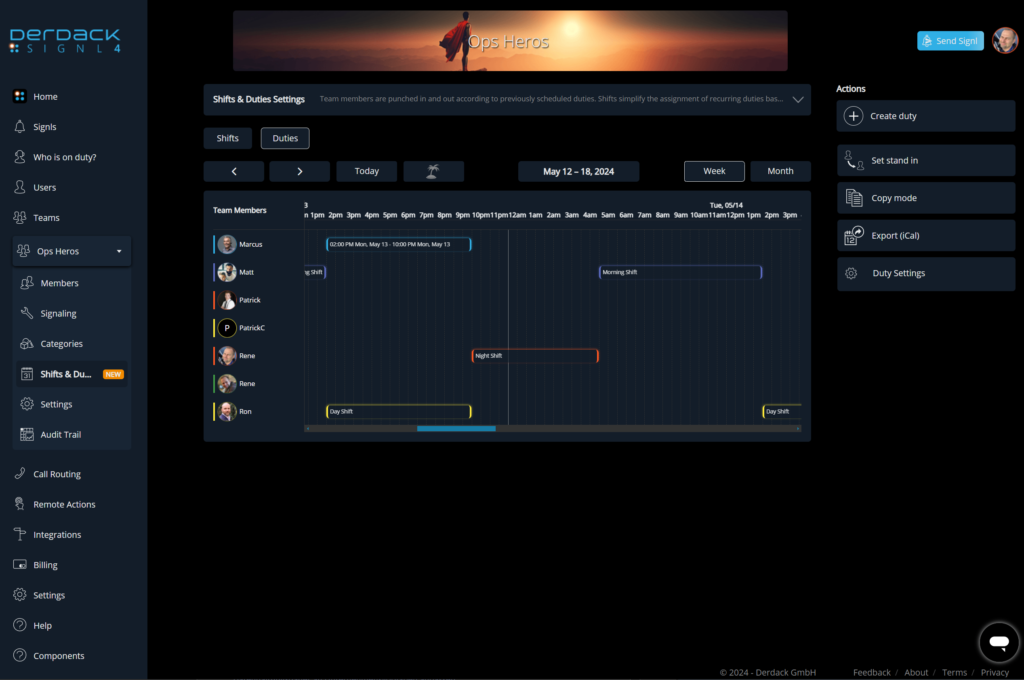
Creating shifts
On the “Shifts” tab, you can create shifts by clicking in the calendar and optionally spanning a time period or by using the “Create Shift” button on the right side.
In the dialog, the change rhythm (when the shift staffing changes) and their coverage times on individual weekdays can be set. If this changes on holidays, this can also be adjusted. A 24×7 coverage can be set by simply activating the switch. The number of required employees in this shift can also be set and serves here as a help for later employee assignment to specific shifts.
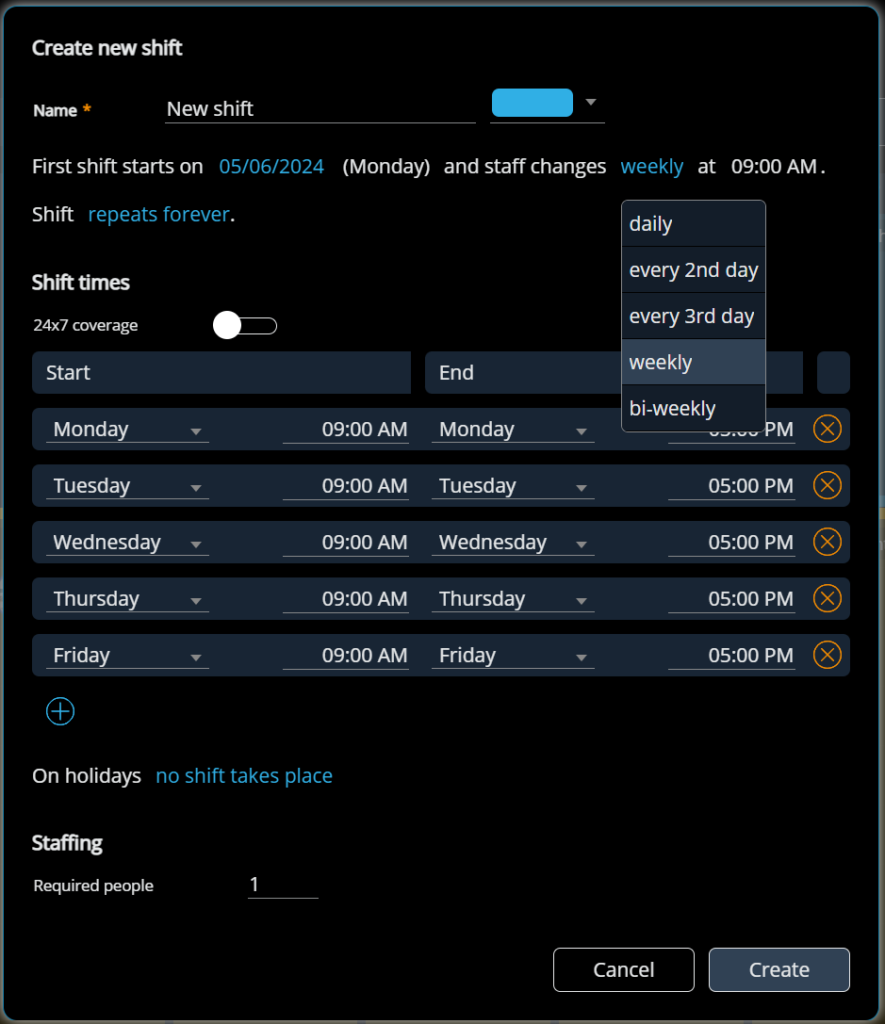
Improved stand-in feature
We have also revised our stand-in feature and now made it an indispensable tool for the quick and uncomplicated response to staff absences (e.g., illness) or personal appointments (e.g., doctor’s appointment) of the duty personnel.
Previously, stand-ins were entered as a separate duty and the originally planned duty was split accordingly. If the stand-in duration subsequently changed or no stand-in was needed anymore, it was previously somewhat cumbersome to restore the original duty.
This is now a very easy matter, as the stand-in itself is only “virtually” laid over the existing duty. It can be individually changed (extended or shortened) or the entire stand-in can also be removed.
Stand-ins are still created in the service calendar (“Create Stand-In” in the right action panel) and managed there.
In the following sample, Patrick is in the day shift on Monday from 3:00 PM to 5:00 PM the stand in for Ron. The duration of the stand-in can be changed by dragging it without having to edit Ron’s duty at all.
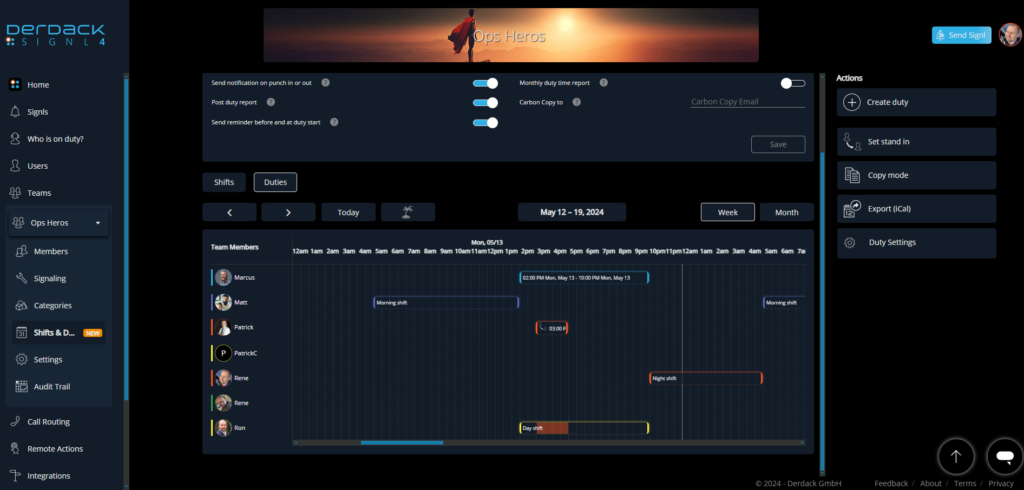
General settings for shift and duty regime for teams
The shift or duty regime can be finely tuned in the respective SIGNL4 team. For example, it is also possible to completely deactivate the previously explained calendar-based punch-in and out of duty and have it manually done by the employees during their duty time in the mobile app.
Another option here is the use of the “Handover Copilot” which additionally actively prompts for duty handover and intelligently orchestrates all team members involved in the duty while still allowing a certain degree of autonomy in the team.
Furthermore, the following very powerful duty features can be turned on and off:
- Push notifications as soon as someone starts or finishes their service
- Service completion report by email
- Service reminders by push notification
- Monthly service time report
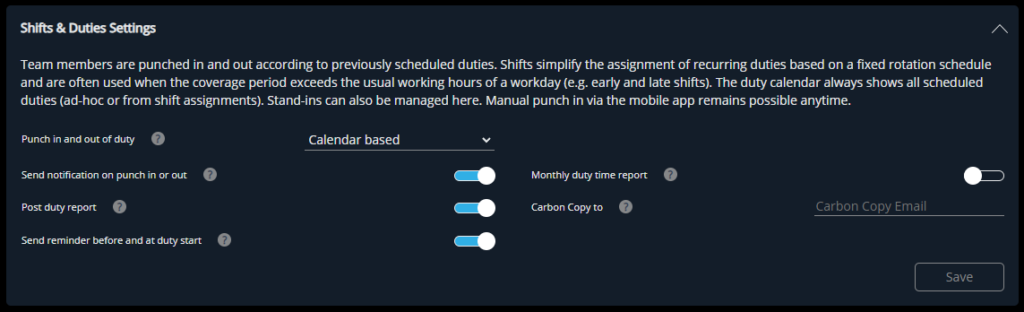
As always, we wish you happy exploring 😊


