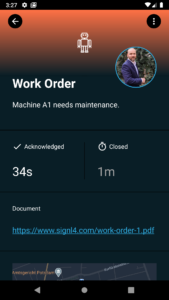When you send alerts, work orders or service requests to your workers in the field, on the shop floor or campus it is essential to provide them with all relevant information necessary to solve the task. This prevents misunderstandings, avoids waste work, time for searching information and thus increases productivity and facilities an effective, timely incident resolution.
Text-based information (e.g. as fit into a SMS text message are often not sufficient as they merely go beyond a short incident description). More comprehensive texts, incident parameters, links to additional information or external tickets, images, maps with geolocation information, PDF documents, descriptive images and so on are often required.
Rich-content options with SIGNL4
SIGNL4 offers diverse options to send actionable information and additional rich content responsible staff:
Integration
It all starts with integration of event sources which deliver critical events along with incident parameters and rich data. You can integrate SIGNL4 with any backend system you want via simple email (SMTP) or webhook / HTTP Post. If your system can send emails, you can just send this email containing the required information to your SIGNL4 team’s email address. More enhanced integrations (including two-way) are possible using webhook or REST API. You can find more information and ready-made integrations here.
Event and incident parameters
Whether you use email, webhooks or other types of integration, SIGNL4 uses a parameter detection algorithm. Each identified parameter is displayed on a dedicated tile in the mobile app, greatly improving readability. When using the webhook API, any custom parameter can be set using a separate parameter line, e.g. in the JSON payload. There is dedicated knowledge base entry on this topic.
When using a pre-built integration (e.g. for CheckMK or Zabbix) or our connector apps (e.g. ConnectWise, Azure Monitor), all accessible event/incident parameters are transmitted to SIGNL4 by default.
Rich content
SIGNL4 offers the following capabilities supporting rich content:
Attachments
For images (.png, .bmp, .gif) und audio files (.mp3, .wav) SIGNL4 supports attachments directly in the app. It renders images and displays a Play button for audio files.
The following screenshot shows an alert in SIGNL4 containing the image of the relevant item that needs attention.
If you trigger the alerts via email, you can just send the image and audio files attached to the email. For the webhook interface you can encode the data including the attachments as “application/x-www-form-urlencoded”. The REST API offers another dedicated format for sending attachments.
Links to documents
If you need to provide documents, check lists or access to information from a knowledge base you can just insert the respective link into the alert data. The SIGNL4 app will render the link and if the user clicks it, they can download the document or access the information online.
We send the following email text to our SIGNL4 email address. This text contains the title, message, a link to a PDF document and the location information.
Title: Work Order
Message: Machine A1 needs maintenance.
Document: https://www.signl4.com/work-order-1.pdf
X-S4-Location: 52.399442,13.0583737
This alert will be shown in the SIGNL4 app like this:
You simply tap the link to download the document.
Links to other systems
You can even include a link to the actual work order item within your work order system. In this way the user can directly access and edit all required information directly.
In some cases, remote assistance might be required and therefore you can include a link to your chat or conferencing tool like Microsoft Teams or Slack.
SIGNL4 Categories
Alert categories allow you to enhance the visibility of alerts including color, icon, text and location information as well as custom ring tones. This makes sure the user can grasp all the most relevant information at first sight. For example, critical alerts are marked red with a suitable icon. You can find a comprehensive video about alert categories in SIGNL4 here.
Benefits
Having all the relevant information at hand and accessible with a simple glance or tap makes life a lot easier for field workers or any other operation personnel. No need to call back asking for instructions or clarification. Critical incidents are solved quicker and more accurately.