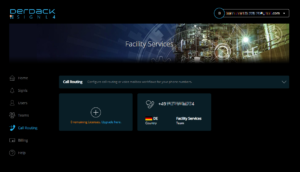Yippie! Our September update adds live call routing as well as a voice mailbox with notification feature to SIGNL4. All details can be found in this article.
The scenario
The typical scenario for call routing is to offer a hotline for partners, clients or staff and then route incoming calls automatically to the person on call. We have combined this with an easy-to-handle voice mail box which will record a voice mail and notify you on your mobile app.

How it works – phone numbers for incoming calls
To receive incoming voice calls and to offer a hotline, you need a phone number. We’ve added a mechanism to purchase a dedicated phone number per team which you can then hand out to clients, or partners or your staff.
Please, note that the new live call routing feature and the purchase of phone numbers is available in the “Maximize” plan. If you are on “Optimize”, you’d need to upgrade first. To purchase a phone number, click the new menu item “Call Forwarding”. Then click on “Buy number”. In the following steps you can purchase and add one or more phone numbers to your SIGNL4 plan.
Once you’ve purchased the phone number, you can go ahead and actually ‘create’ or retrieve a phone number.
Creating the phone number
The most important thing when creating the phone number is the country where the phone number will be registered. For regulatory reasons, we currently support phone numbers in the following countries:
- Belgium
- Canada
- Finland
- Germany
- Israel
- Sweden
- United Kingdom
- United States
It is important to know that once a number has been created, you cannot change the country anymore (but you can still delete the number and create a new one).
Setting up call routing and/or a voice mailbox
We have implemented a variety of option to set up a nice and effective experience around your dedicated phone number for voice calls.
- If you wish to enable handling of incoming calls, make that ” Call number activated (accept incoming calls)” is enabled. This option also allows you to switch off handling of calls, e.g. for temporary maintenance or changes.
- We’ve added a voice mailbox feature to each phone number. This voice mailbox will accept incoming calls and record messages, if call routing is disabled or the person call is already handling a phone call.
- When “Live Call Routing” is enabled, incoming phone calls will be routed and forwarded to a person on-call. The caller will be connected to one of your on-call staff.
- If one person is on call, the caller will be connected to this person.
- If more than one person is on duty, a random person will be dialed, but the next call will be connected to a different team member on call.
- If an on-call person is already in a call, the system will automatically connect to another on-call person, if available. Otherwise, the voice mailbox will take the call.
- You can configure all relevant texts, e.g. the welcome message of your voice mailbox. Depending on your text, choose the proper language.
- You can enable to receive a carbon copy of each incoming call, left voicemails, etc, as an alert to your on-call staff’s phones.
As always, we wish you happy exploring and always appreciate your feedback!
Price change
Live call routing and the voice mailbox are part of the Maximize plan. This plan is now available at 25 EUR/US$/CHF instead of previously 19 EUR/US$/CHF for annual payments. To use call routing you need to purchase at least one phone number at 10 EUR/US$/CHF monthly or 110 EUR/US$/CHF annually.
We now offer discounts for annual payments for the Optimize and Maximize plans. Please, check out our new pricing here.
If you are an existing customer, the following applies to your subscription plan:
- Prices for customers with annual payment on Optimize and monthly/annual payment on Notify&Connect stay the same
- Prices for customers with annual payment on Maximize will change with your next renewal and Jan 2022
- Prices for customers with monthly payment on Optimize will change with your next renewal after Jan 2022