Alert Management
A central alert management hub helps to streamline alerting processes from multiple enterprise systems
- RCentralizes alert management
- RTrusted by 1,000+ customers globally
- RTop security and data privacy
- RUp and running in 5 minutes
Alert Management Hub
Why Centralized Alert Management Matters
If you’re responsible for operations, you’re likely juggling alerts from dozens of systems. Some ping your email. Others send texts. A few rely on their own apps. Each one speaks its own language – and you’re left trying to make sense of the chaos.
We call it the “alerting zoo.”
Without a centralized way to manage these alerts, you’re wasting time, missing critical signals, and constantly switching tools.
That’s where centralized alert management with SIGNL4 makes all the difference. It brings all your alerts into one streamlined, secure system – so you know exactly who gets notified, when, and how.


How do my business and I benefit from this?
The Benefits of Smart Alert Management
With SIGNL4, you get more than just alerts – you get control. Our platform ensures critical notifications are routed to the right people, at the right time, on the right device. No more missed messages. No more alert overload. Just faster response times, better visibility, and peace of mind that your team is always in the loop.
Whether you’re in IT, manufacturing, facilities, or security, centralized alert management helps you reduce downtime, improve accountability, and keep operations running smoothly.
- RScalability
- RHigh availability
- RCentral Management
- RLow training effort
- RSimplified compliance
- RCentral auditing
Requirements
Is It Really That Easy?
Centralizing all your alerts sounds great – but can it really be done without the usual headaches?
Yes – but only with the right system.
A modern alert management platform needs to do more than just collect messages. It has to unify alerts from dozens of tools, scale across teams, and make life easier – not harder – for everyone involved.
- RReliability – Always-on, even when systems fail
- RFlexibility – Adapts to your workflows and teams
- RUsability – Clean UI, fast onboarding, mobile-first
- RInteroperability – Connects to all your tools and systems


Required Functionality
To be effective at the center of your operations, an alert management solution needs more than just basic notification features. It should be a fully capable, flexible engine that connects, routes, and resolves alerts – automatically and intelligently.
What to look for under the hood:
- RInterfaces and APIs for integrating with any system
- RSmart filtering of incoming events
- RReliable and persistent alert delivery with tracking and escalations
- RMulti-channel notifications (text, voice, push, email)
- RPowerful mobile app for anywhere alert management
- REasy enterprise-ready on-call scheduling
- RIntuitive user and team management by role, skill, and location
- RRobust, tailored security and access control
A comprehensive solution
A Complete Alert Management Solution with SIGNL4
SIGNL4 is your central hub for alert management – a secure, cloud-based platform built for teams that operate around the clock.
Designed for 24/7 operations, SIGNL4 brings together alerts and events from across your entire environment – whether IT, cybersecurity, production, facility management, or logistics. By unifying all alerts in one place, SIGNL4 gives your team a single pane of glass for visibility, control, and action.
Whether you’re dealing with infrastructure outages, security threats, or service disruptions – SIGNL4 ensures the right people are notified in real time, every time.
- RTrusted by over 1,000 business customers worldwide
- RCloud-native with 99.95%+ availability for maximum uptime
- RFully GDPR and EU-compliant – privacy built in
- RTISAX-labeled for automotive-grade security assurance
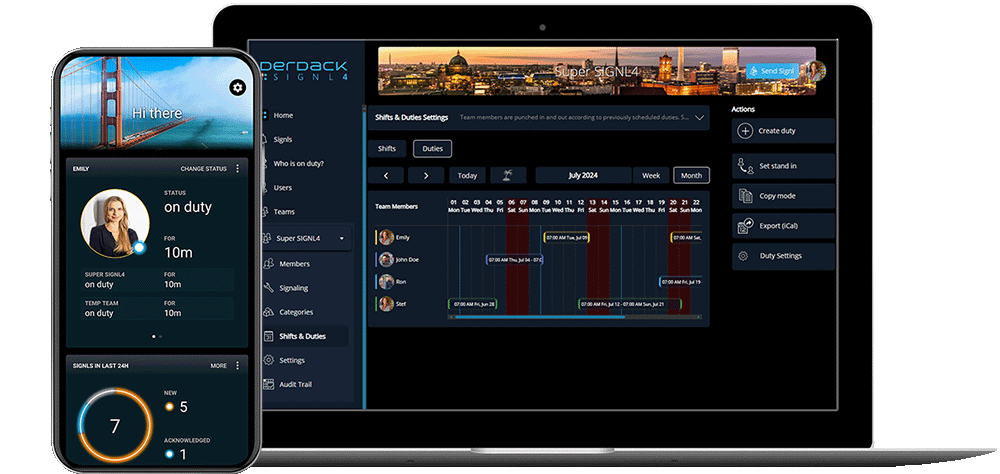
How SIGNL4 Alert Management Works
SIGNL4 is a cloud-based platform that brings unified, intelligent alert management to your entire organization. It ensures that critical alerts are delivered to the right people, at the right time and through the right channel.
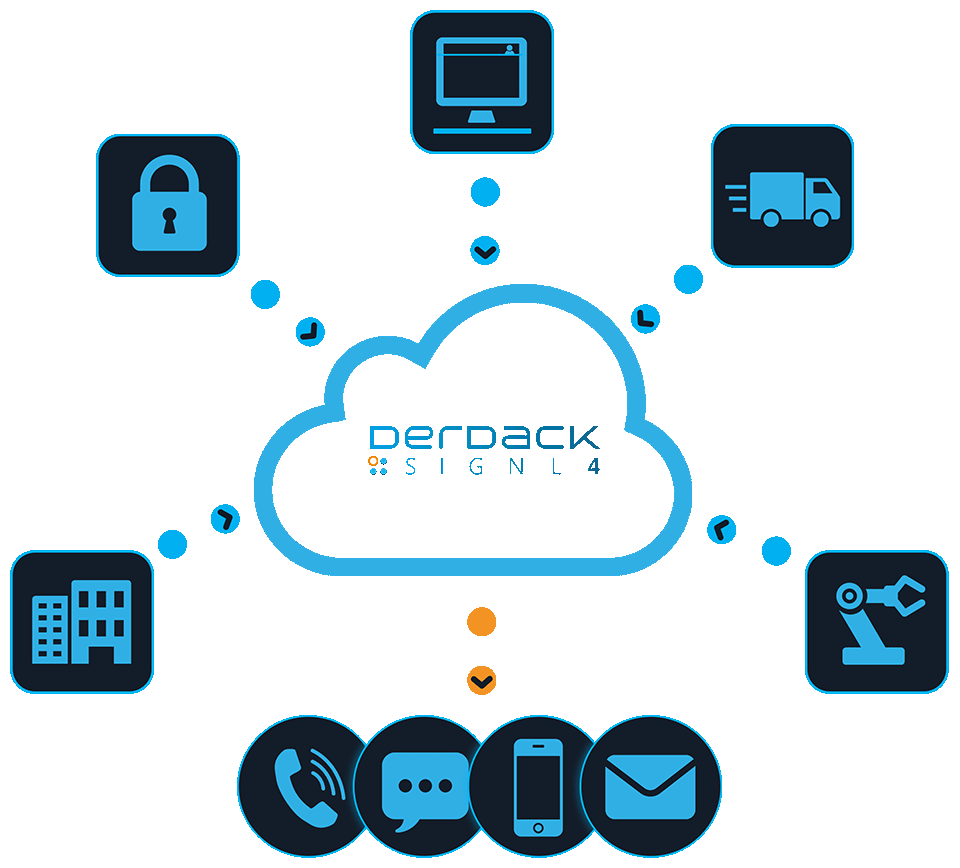

Can We Connect Our Existing Systems?
Seamless integrations. Powerful APIs. Built for your stack.
SIGNL4 integrates effortlessly with your existing ITOM, ITSM, and other systems – via email, webhooks, REST APIs, and 2-way connectors. With over 185+ tested integrations, it consolidates alerts from across your environment into one streamlined platform.
“This system works as advertised and the perpetual notifications until acknowledgment really helps when things go bad in the middle of the night. Also love the fact you can setup a chain so that if the 1st responders do not reply in a set period of time, it will start alerting the next person on your list.”
A proven solution
1000+ Customers worldwide

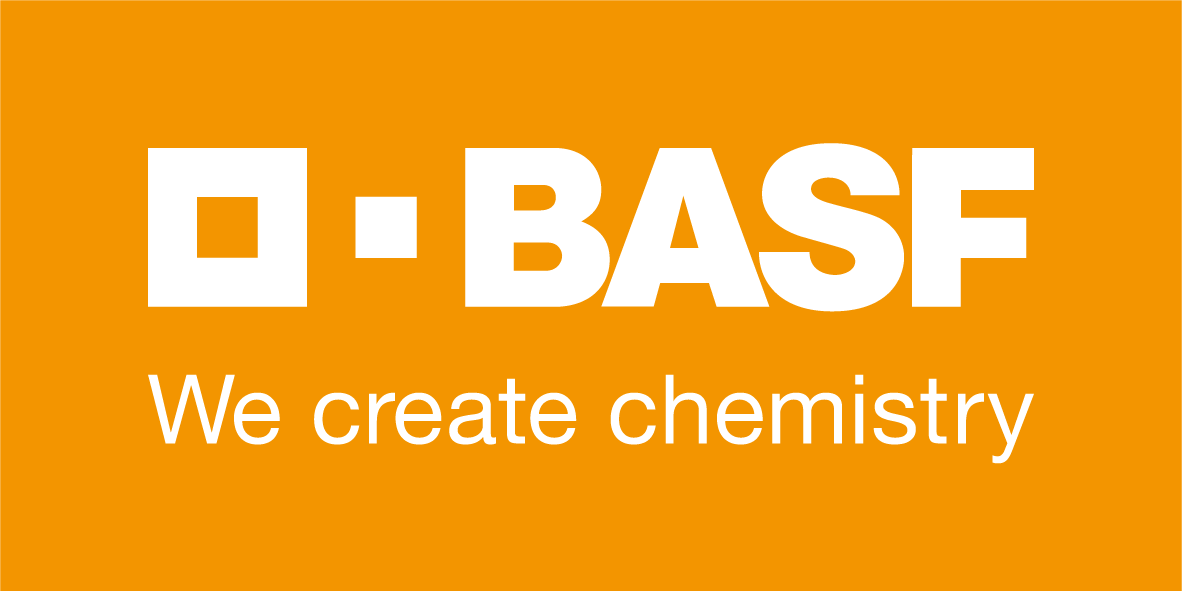








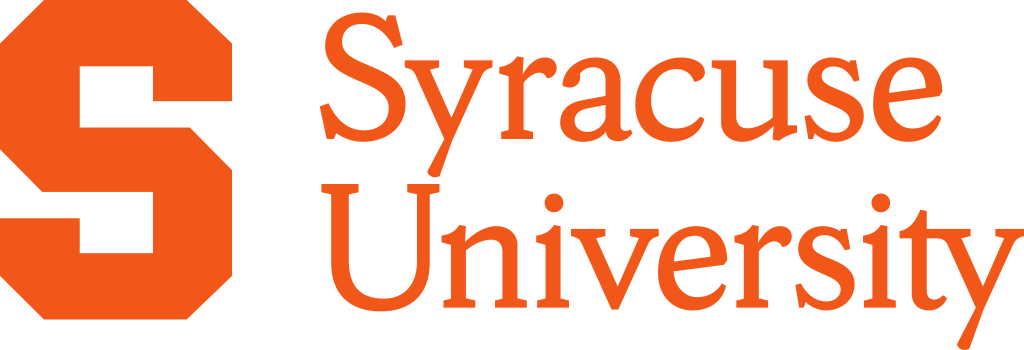




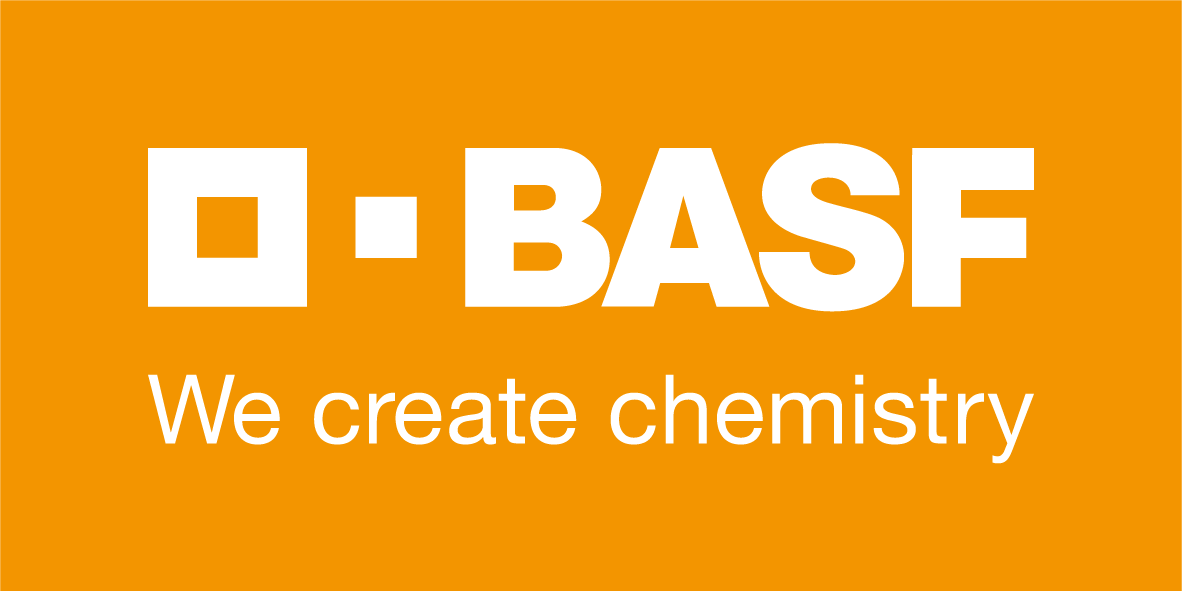











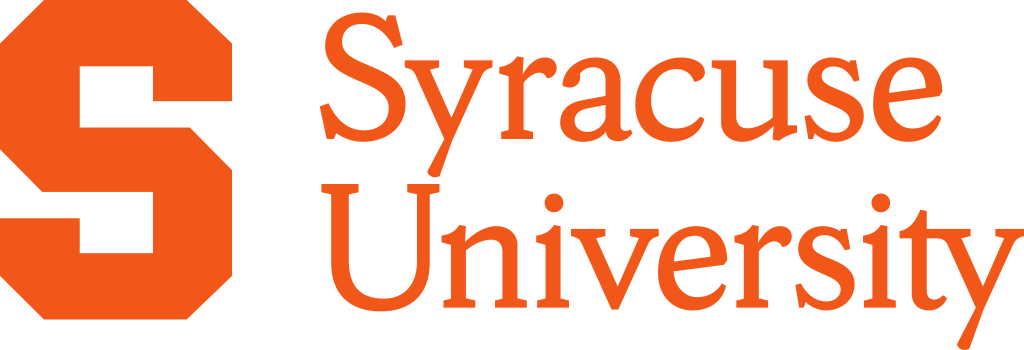


Ready to Simplify Your Alerts?
Start your free trial today and discover how SIGNL4 can turn alert chaos into clear, reliable communication.
Deep Dive into Alert Management
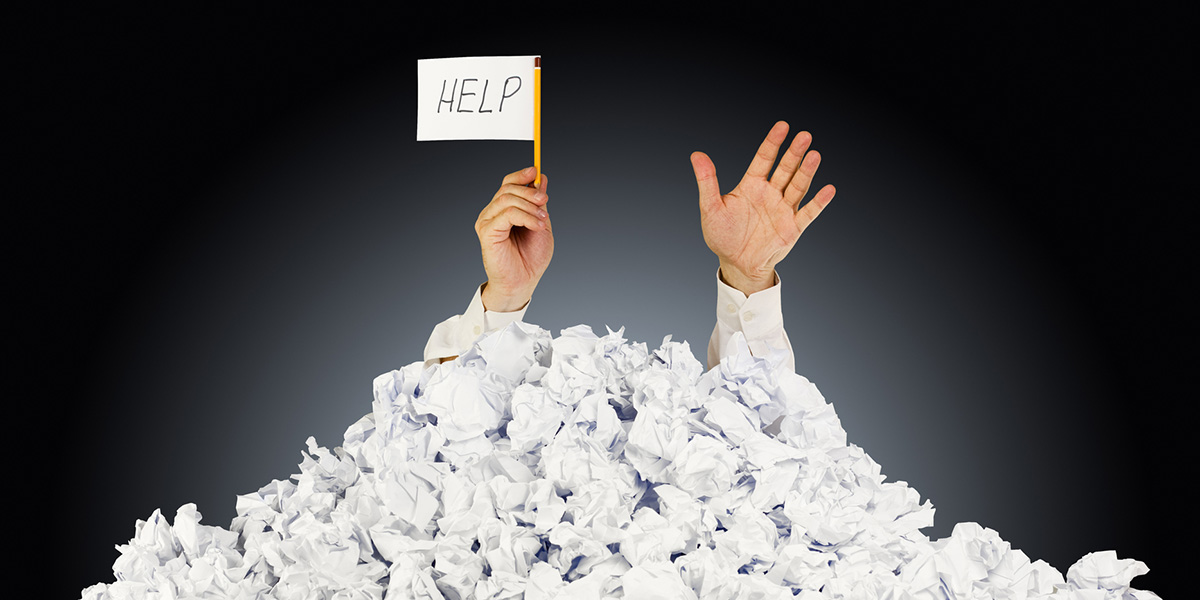
The Art of Alert Management
It’s never been more critical to have an effective alert management strategy in place to ensure the smooth running of your organization.
Why Alert Management Matters – Increasing Efficiency, Security and Uptime
Alert management is essential for maintaining the health and performance of an organization’s IT infrastructure (or any other critical infrastructure!). As organizations expand and adopt new technologies, they often face an increased risk of system failures and downtime, which can lead to significant financial and reputational damage. An effective alert management strategy and alert management system ensure that IT teams can swiftly identify and resolve issues, minimizing the impact on business operations and customer satisfaction.
Common Challenges
- Alert Fatigue: With a vast number of alerts generated daily, IT teams can quickly become overwhelmed, leading to alert fatigue. This can cause team members to miss critical alerts, resulting in delayed response times and potential system failures. You can read more about alert fatigue in this article.
- False Positives: A high number of false positive alerts can be a significant drain on IT resources, as they require teams to spend valuable time investigating and resolving issues that don’t exist.
- Complex Infrastructure: As organizations adopt new technologies and expand their IT infrastructure, managing alerts becomes increasingly complex. This often leads to a lack of visibility and understanding of the system as a whole.
- Inefficient Processes: Many organizations struggle with inefficient alert management processes, leading to wasted time and resources. IT teams need to have clear processes in place to ensure they can effectively prioritize and respond to alerts.
Strategies for Effective Alert Management
- Filter and Prioritize Alerts: To combat alert fatigue, it’s essential to prioritize alerts based on severity and impact on business operations. This will ensure that IT teams can focus on the most critical issues first, leading to faster response times and reduced system downtime.
- Implement an Alert Management Platform: A centralized alert management platform can help streamline alert management processes, ensuring that all alerts are visible and easily accessible to IT teams. This can also help reduce the number of false positive alerts, as the platform can analyze and filter out irrelevant notifications.
- Leverage Automation: Utilizing automation tools can significantly improve alert management efficiency. By automating routine tasks and processes, IT teams can free up valuable time and resources to focus on higher-priority issues.
- Establish Clear Processes: Having clear processes in place for alert management is vital to ensure that IT teams can efficiently respond to and resolve issues. This should include guidelines for prioritizing alerts, escalation procedures, and incident management processes.
- Continuously Review and Refine: Regularly reviewing and refining your alert management strategy is crucial to ensure its ongoing effectiveness. This can involve analyzing data on alert trends, response times, and system performance to identify areas for improvement.
- Invest in Training and Development: Ensuring that IT teams have the necessary skills and knowledge to effectively manage alerts is critical. Providing regular training and development opportunities will help improve team performance and overall alert management efficiency.
- Encourage Collaboration: Encouraging collaboration between IT teams and other departments within the organization can help improve alert management processes. By sharing knowledge and insights, teams can work together to identify and resolve issues more effectively.
How SIGNL4 Improves Alert Management and Incident Management
- Mobile Alerting: One of the key features of SIGNL4 is its mobile alerting capabilities. This allows IT teams to receive real-time alerts on their smartphones or tablets, ensuring they can stay informed and respond to critical issues even when they are away from their desks.
- Alert Prioritization and Categorization: SIGNL4 allows for easy categorization and prioritization of alerts, ensuring that IT teams can focus on the most critical issues first. Alerts can be color-coded and assigned different priorities based on their severity and impact, enabling faster response times.
- Alert Escalation: With SIGNL4’s built-in escalation feature, alerts can be automatically escalated to the appropriate team members if they are not acknowledged within a specified timeframe. This ensures that critical issues are not overlooked, and the necessary resources are allocated to resolve them.
- On-Duty Management: SIGNL4’s on-duty management feature allows for efficient scheduling of team members’ availability, ensuring that alerts are only sent to those who are on duty and available to respond. This helps to reduce alert fatigue and ensure that critical alerts are not missed.
- Two-Way Communication: SIGNL4 provides a platform for two-way communication between IT teams and other stakeholders within the organization. This enables team members to collaborate effectively and share information in real-time, improving the overall incident management process.
- Integration with Existing Tools: SIGNL4 seamlessly integrates with a wide range of existing monitoring and alerting tools, ensuring that all alerts can be centrally managed and accessed by IT teams. This simplifies the alert management process and reduces the risk of missing critical notifications.
- Reporting and Analytics: SIGNL4 offers a comprehensive reporting and analytics suite, enabling organizations to track key performance indicators such as response times, incident resolution times, and alert trends. This data can be used to identify areas for improvement and refine your alert management strategy.
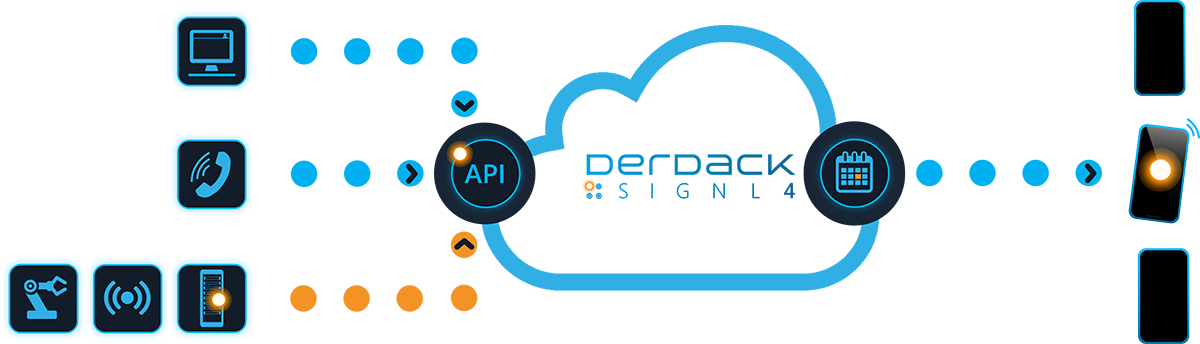
Advanced Features
- Dynamic Alert Routing: SIGNL4’s dynamic alert routing feature allows for alerts to be intelligently routed to the most appropriate team members based on predefined criteria such as expertise, location, or availability. This ensures that the right people are notified of an issue, ultimately leading to a quicker resolution.
- Event Filtering: SIGNL4 can filter and suppress irrelevant events, thus cutting through the noise and reducing alerts to the minimum and to critical ones that require action.
- Custom Alert Payloads: SIGNL4 allows for customization of alert payloads to include relevant information specific to your organization’s needs. This ensures that team members receive all the necessary context and details needed to quickly assess and respond to an incident.
- Automated Incident Response Workflows: By integrating with popular IT service management (ITSM) platforms and workflow automation tools, SIGNL4 enables organizations to create automated incident response workflows. This helps to streamline the alert management process and reduce the manual effort required to manage and resolve incidents.
- API Support: SIGNL4 provides a robust API that allows developers to programmatically interact with the platform and build custom integrations with other systems. This flexibility enables organizations to tailor their alert management strategy to their unique needs and requirements. You can find all our integrations here.
- Secure Communications: Security is a top priority for any organization, and SIGNL4 ensures that all communications are protected using industry-standard encryption protocols. This ensures that sensitive information is kept secure and private throughout the alert management process.
- Multi-channel Notifications: In addition to mobile notifications, SIGNL4 supports multiple notification channels, such as email, SMS, and voice calls, to ensure that critical alerts are received and acknowledged by the appropriate team members. This redundancy helps to minimize the risk of missed notifications and further improves response times.
Links

