In our December update, we have significantly revamped and improved manual alerting. If you need to carefully evaluate incidents before distributing them manually to the respective teams or want to send critical operational updates to relevant personnel, you’ll love the new features we’ve introduced!
Additionally, we’ve added intelligent filtering options for automatically incoming events. By identifying automated incident resolutions at the source, suppressing duplicates, or waiting for multiple events to occur, your team will now receive alerts from SIGNL4 only when it’s truly necessary, minimizing unnecessary interruptions and ensuring precision.
Read on for all the details in this blog post.
New Signl templates for manual alerting
The new Signl templates now allow you to define who within the account can send the respective template (previously, you could only send to teams you were a member of).
Moreover, you can lock individual fields in the template so they cannot be modified before sending. Depending on the scenario, this can be extremely useful and reduces the number of input fields in the sending form.
Once a staff member (e.g., from the control room) has sent a Signl using a template, they can track the response from the teams in real time and see whether the notification has been acknowledged.
But that’s not all! You can also engage in a rapid chat with the recipients regarding the incident or potential solutions. This significantly enhances the efficiency of your incident response and ensures swift resolution!
All of this, of course, works seamlessly not just on the web portal but also within the SIGNL4 mobile app! This allows you to break free from the “control room,” continue tracking or discussions on the go, or even send an important announcement to the workforce after hours for the next working day.
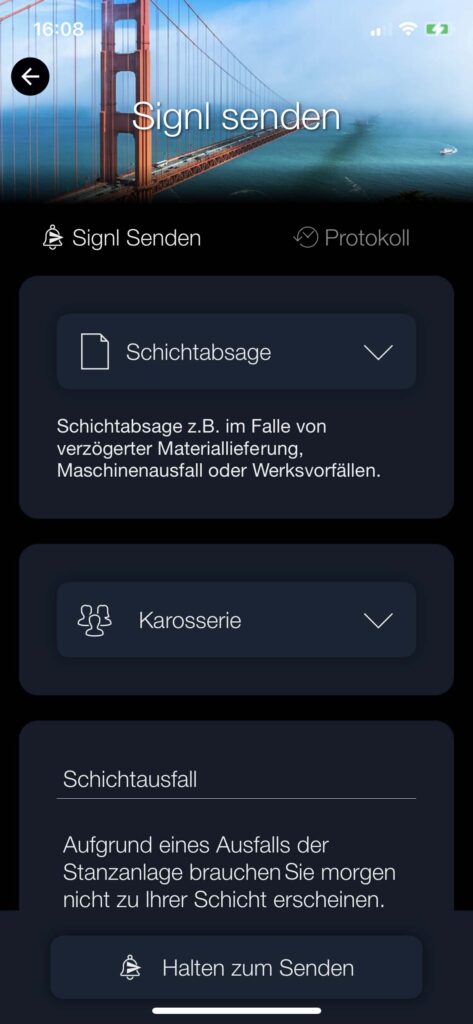
Intelligent event filters
With the new intelligent event filters in distribution rules, our latest SIGNL4 release ensures you’re only alerted when truly necessary.
Wait for multiple events
We’ve all been there: a single failed login attempt might not be a cause for concern. But if 200 occur within 10 minutes, that’s a definite wake-up call. With the new “Wait for Multiple Events” filter option, you can configure SIGNL4 to behave exactly this way. Simply define how many events matching the filter criteria must be received within a specified timeframe for a Signl to be created and someone alerted.
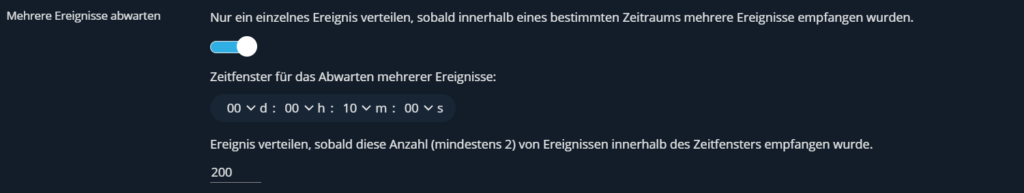
Suppress duplicates
Nothing is more frustrating than being alerted multiple times for the same issue. With SIGNL4’s new duplicate suppression feature, this is now a thing of the past.
You can define a time period during which additional events matching the filter criteria are suppressed. Additionally, you can configure the system to bypass suppression if specific parameter values in otherwise identical events change.
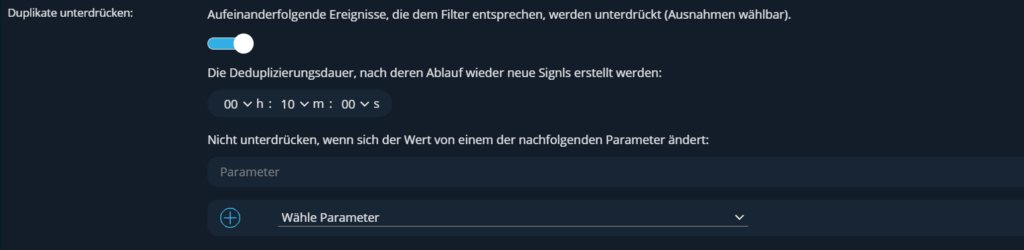
Wait for automatic closure
Often, sensors trigger events that are automatically resolved shortly after, as the issue is transient. Examples include brief temperature fluctuations or temporary website unavailability. But do you really want to be woken up in the middle of the night for such fleeting issues?
With the new “Wait for Automatic Closure” feature, you can delay Signl creation for a predefined period after receiving an event. If an automatic closure event is received during this time, no alert will be created. Otherwise, the alert is triggered as usual.
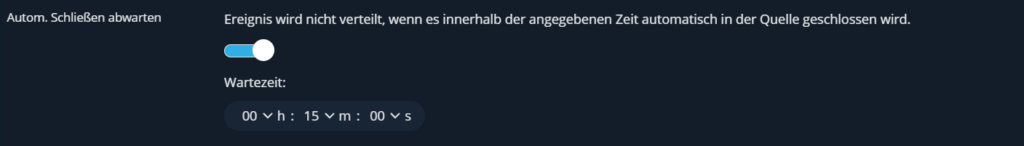
We hope you enjoy discovering the new features and enhancements!


